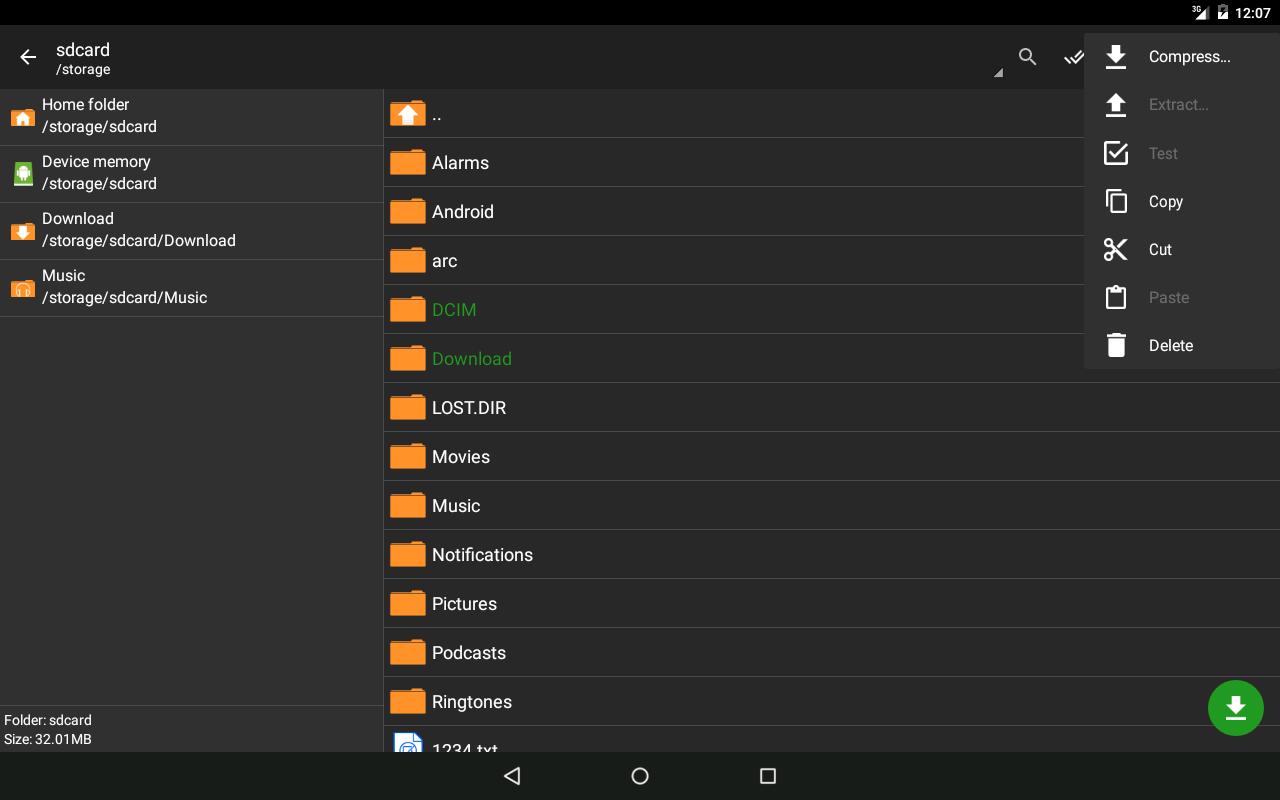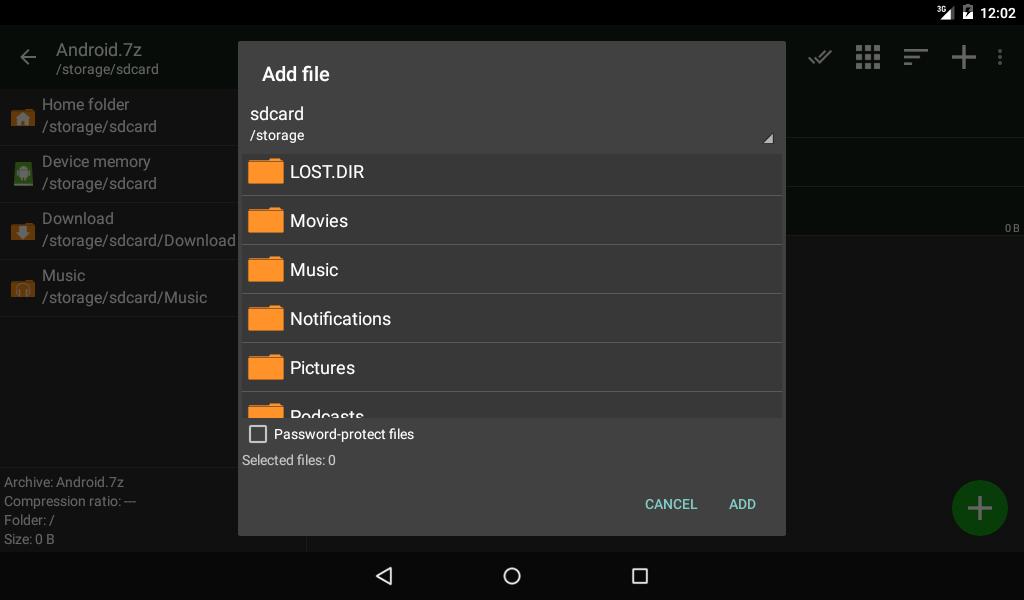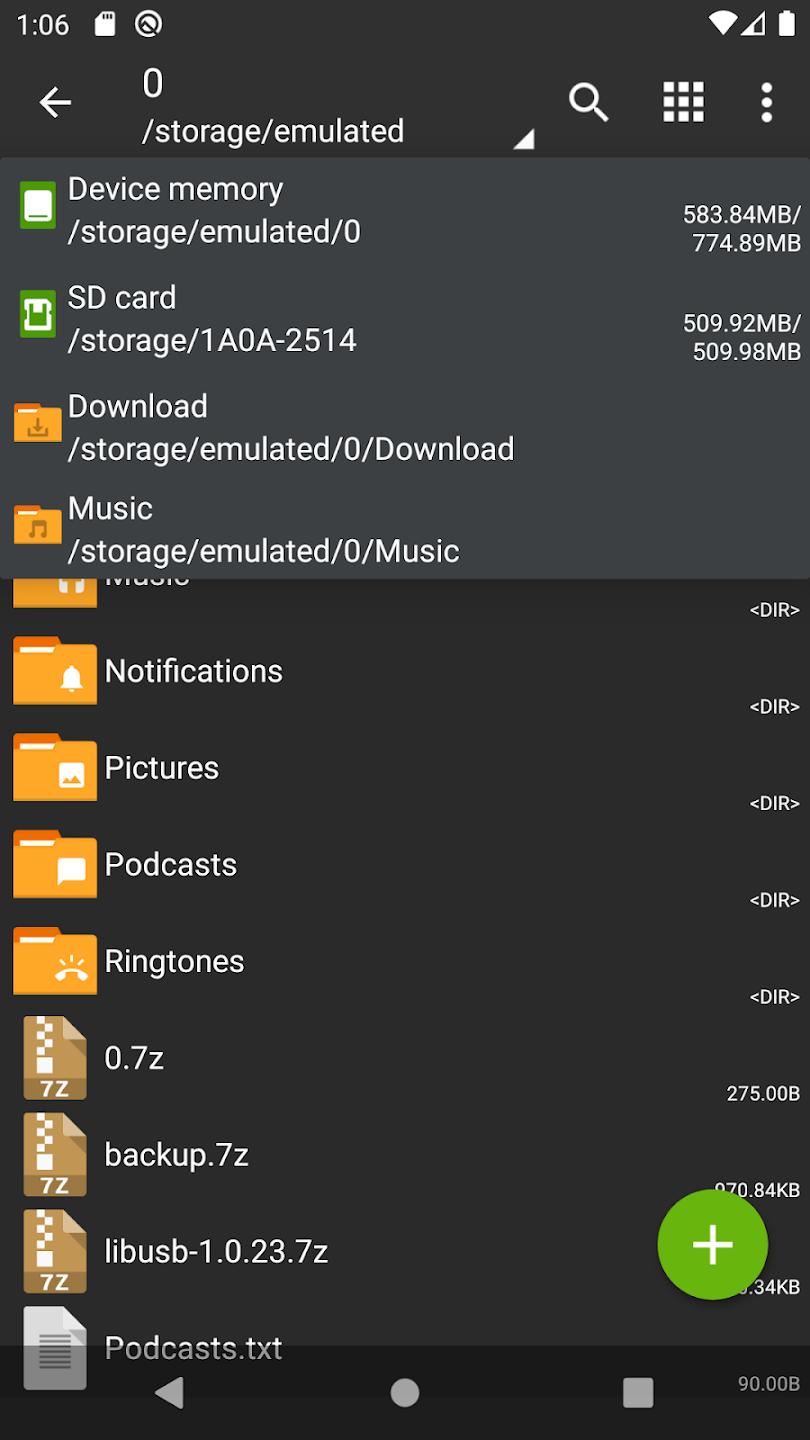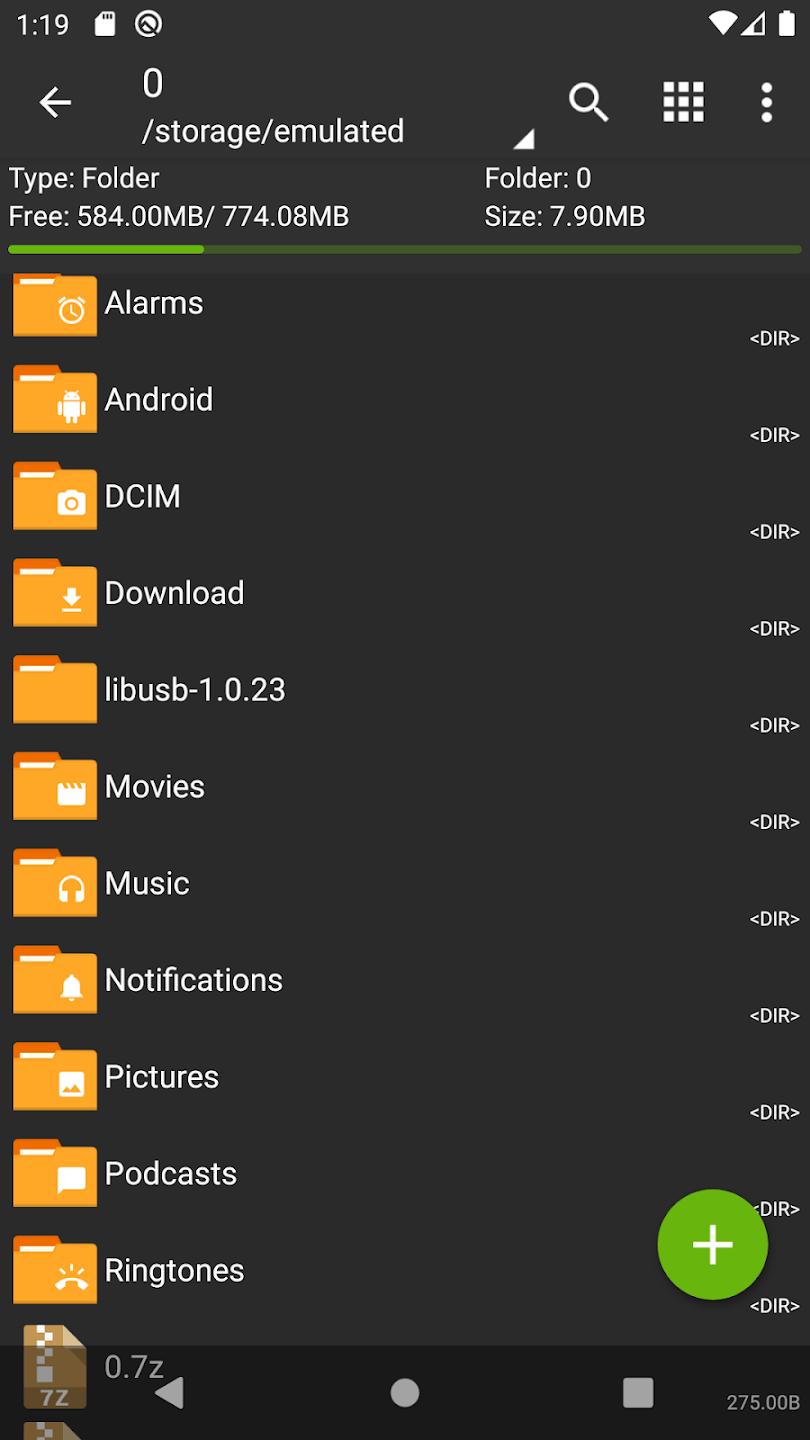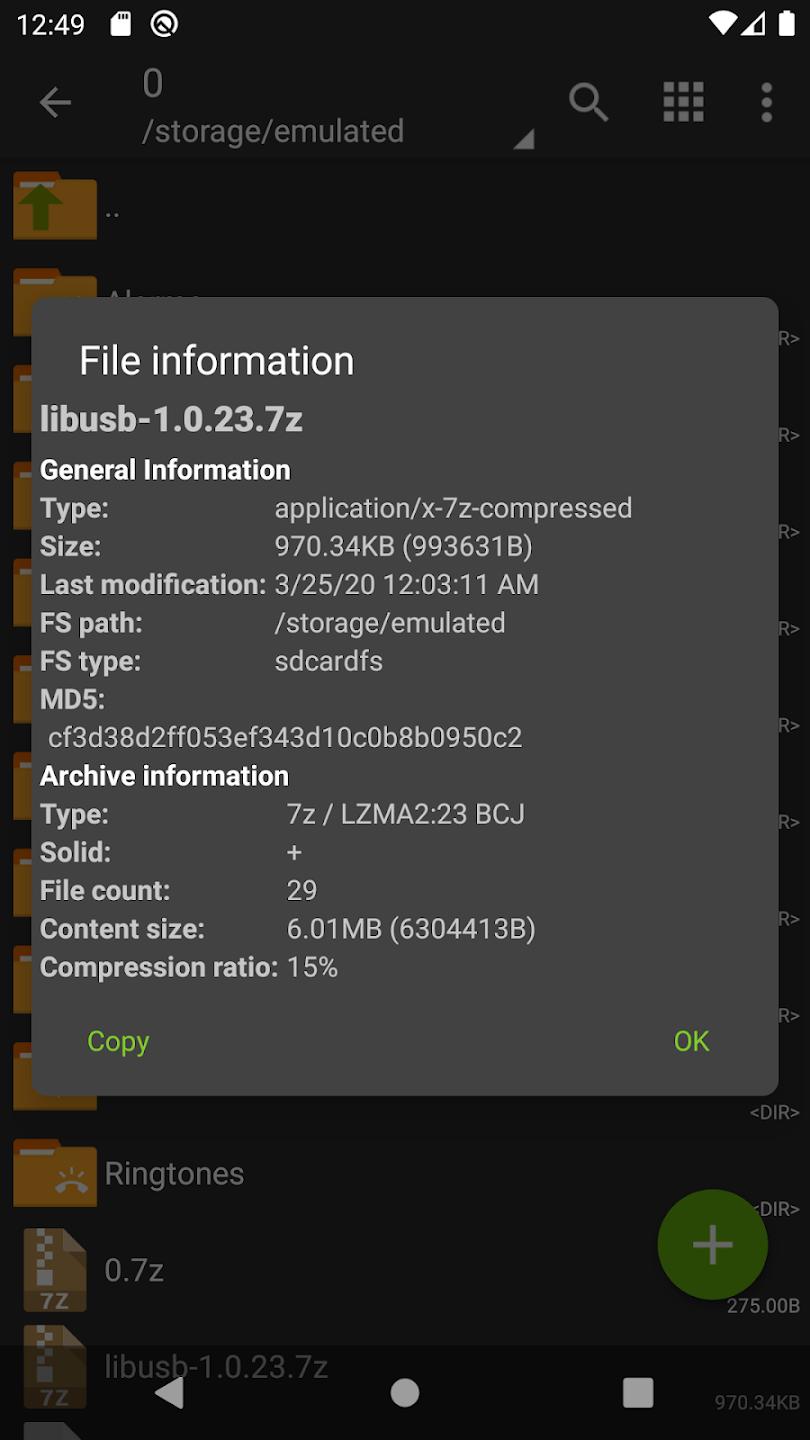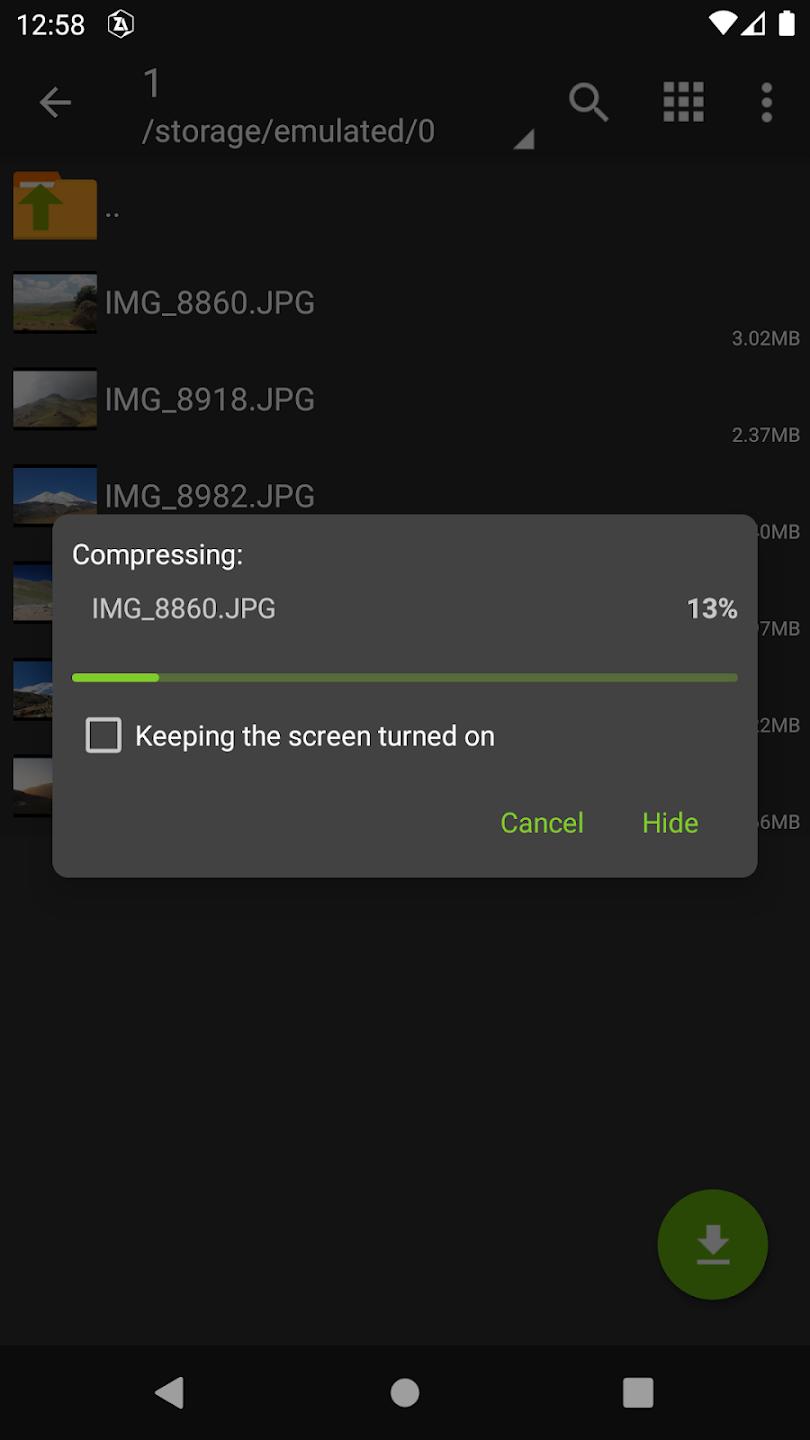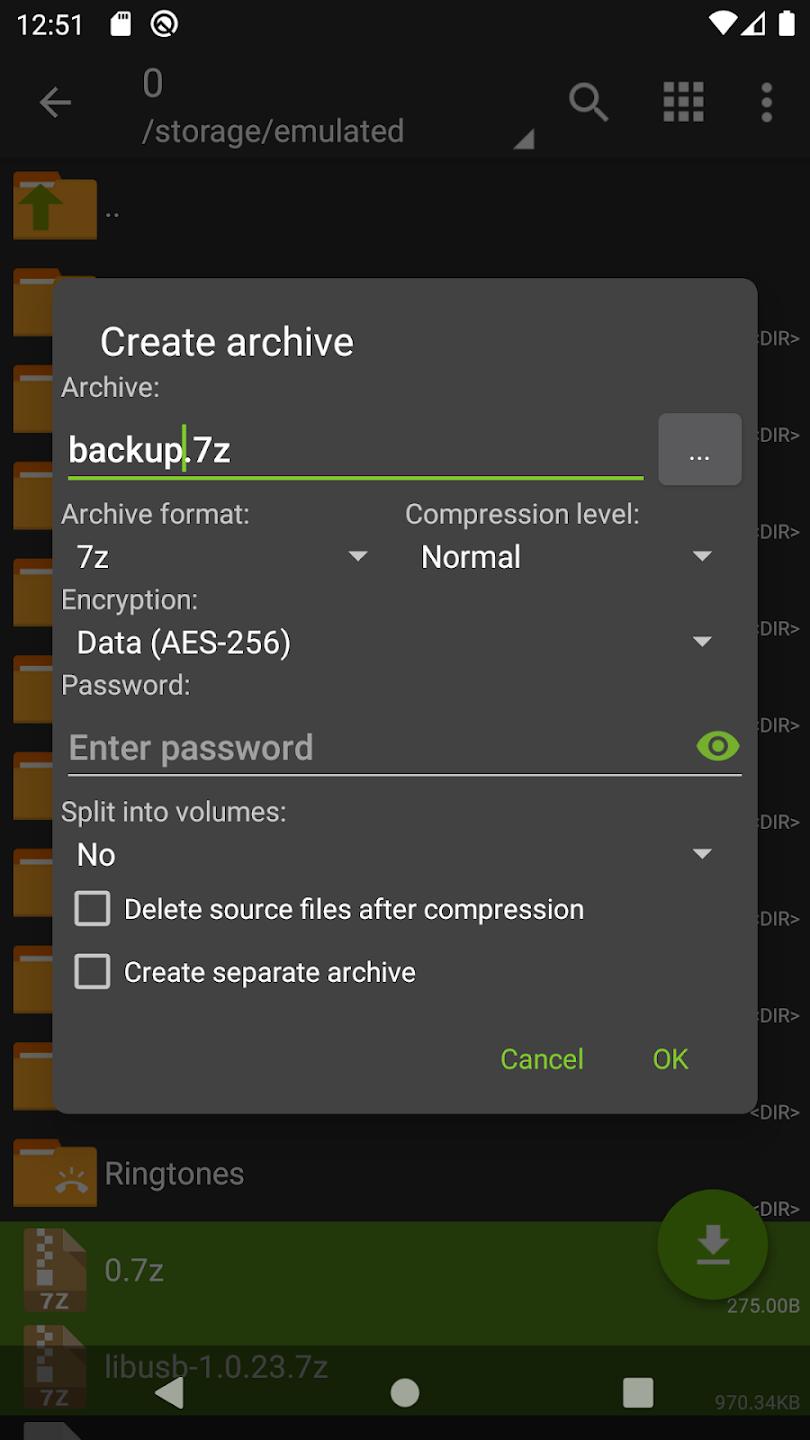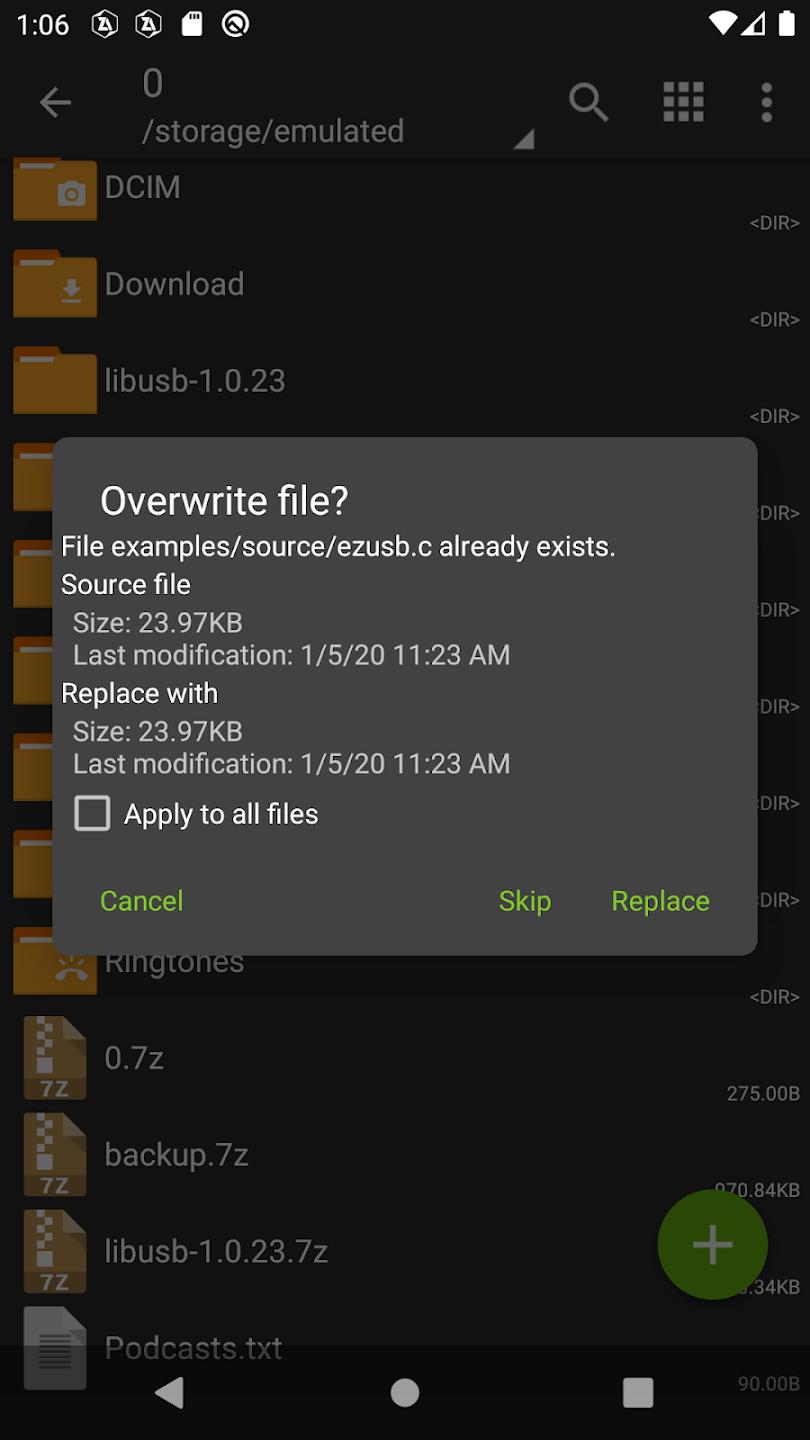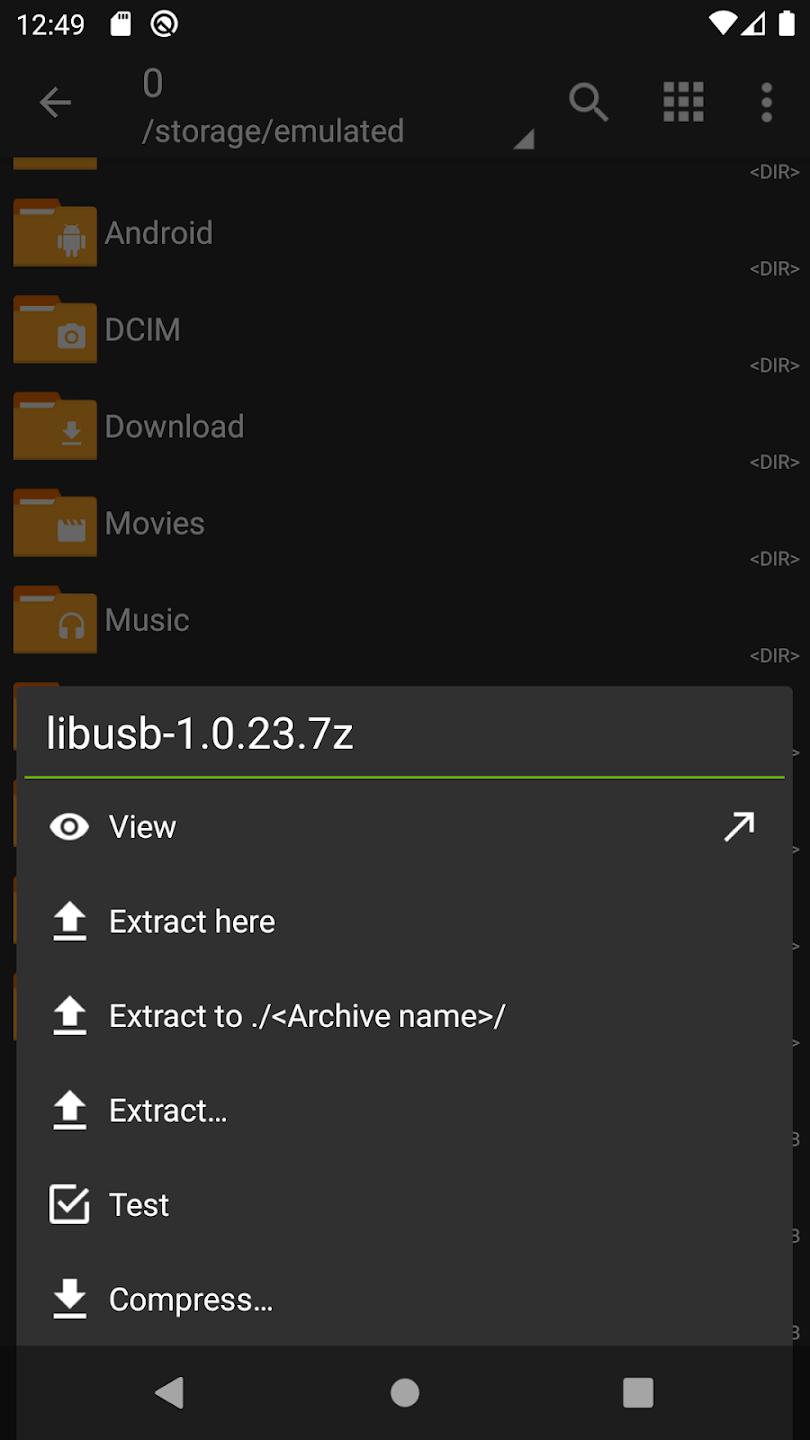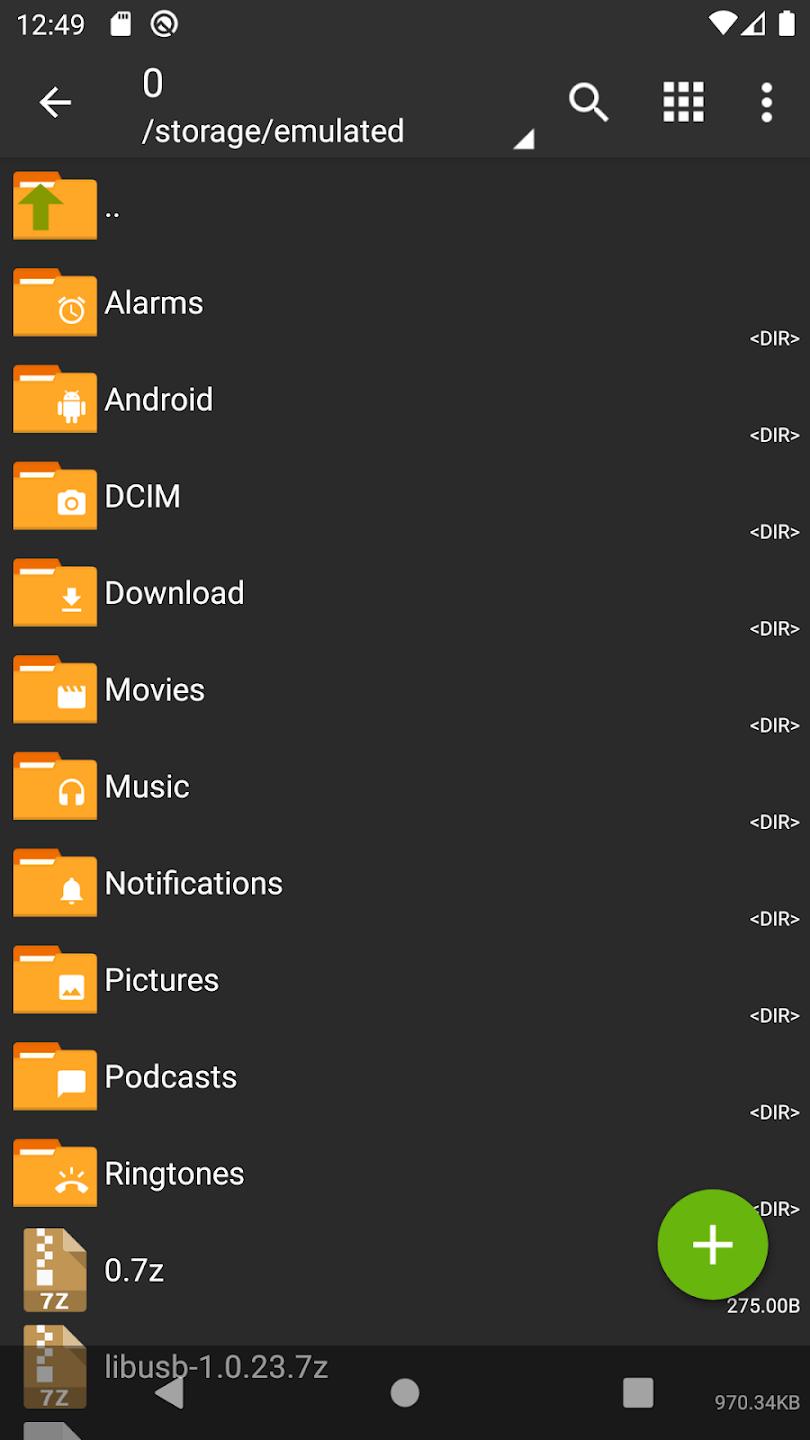Frequent questions
How do I unzip a file on ZArchiver?
To unzip a file on ZArchiver, select the compressed file, then tap "Extract" to access the files inside. There are different unzipping options, so you can customize this process according to your needs.
Does ZArchiver require an Internet connection?
No, ZArchiver doesn't require an Internet connection in order to use its features. You can use this file manager offline, without using WiFi or data.
How do I use ZArchiver?
Using ZArchiver is pretty simple, since navigating it is similar to other file explorers. Once you've installed the app, you can open all kinds of files, as well as zip or unzip any files you want.
Can I zip a file with ZArchiver?
To zip files with ZArchiver, all you have to do is select the files you want, tap the three dots in the upper right corner, then tap "Compress." After that, choose the type of compression and the name you want to give it.
Discover more apps
Innovative app enhances audio, fine-tuning for crystal-clear sound quality.
Periphern: Easy Map Charts – sophisticated, customizable, and user-friendly cartography app.
Customizable widget to display favorite photos on home screen, with various options.
Cat Cute 3D Android theme with icons, wallpapers, and widgets.
EyeEm app offers filters, frames, and social network for sharing photos.
Tool to increase Facebook engagement; generates likes, comments, reactions automatically.
Modern Commando Shooting Games immerses players in intense covert operations.
Immersive driving simulator challenges players with rugged off-road tracks.