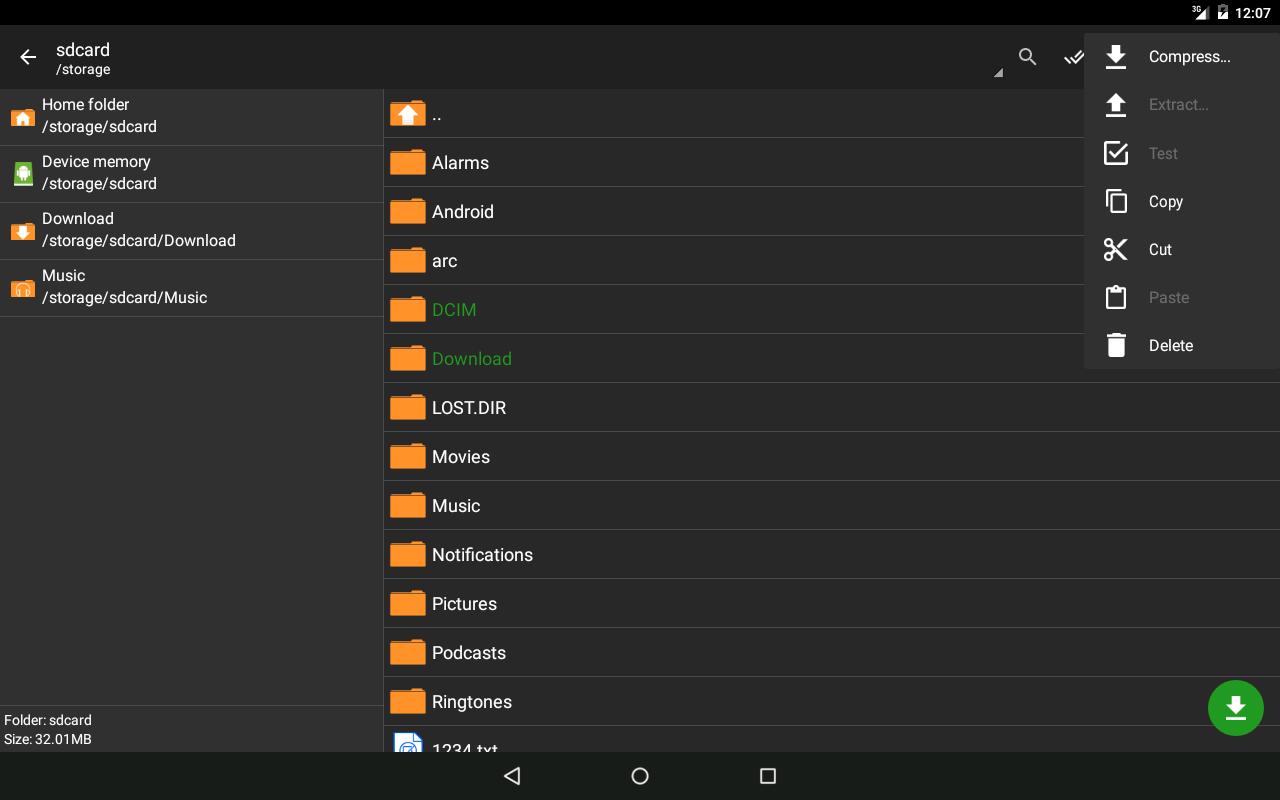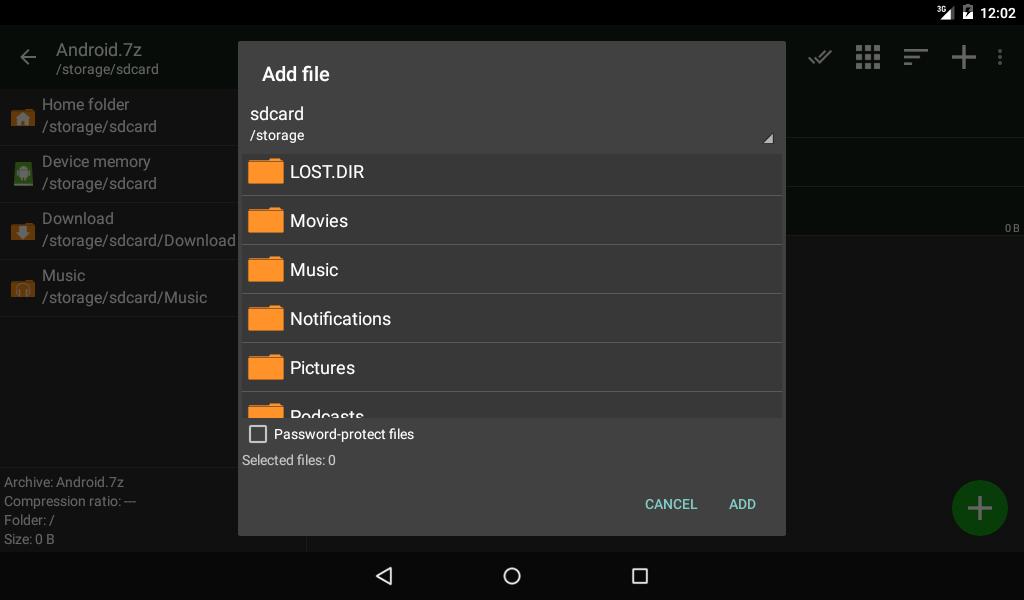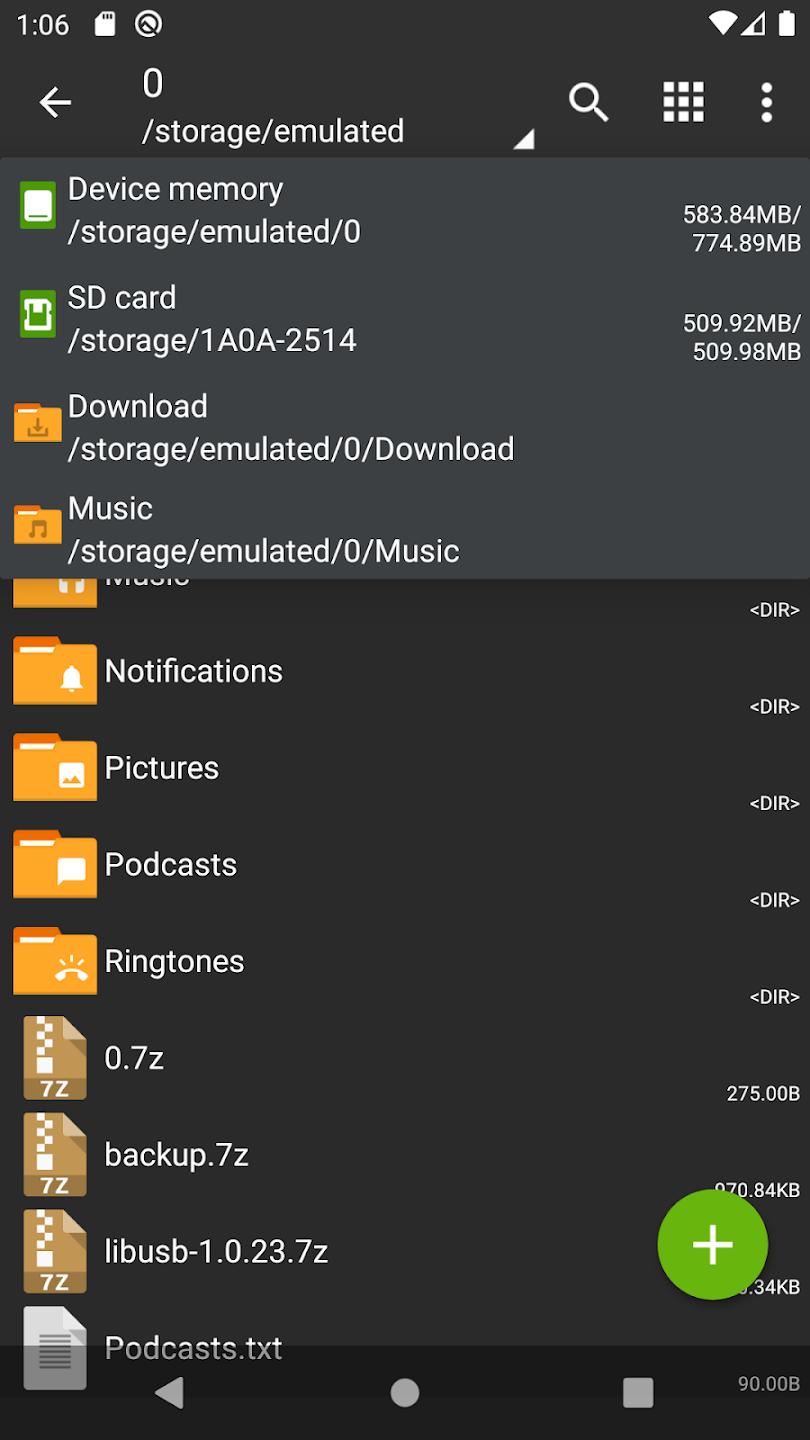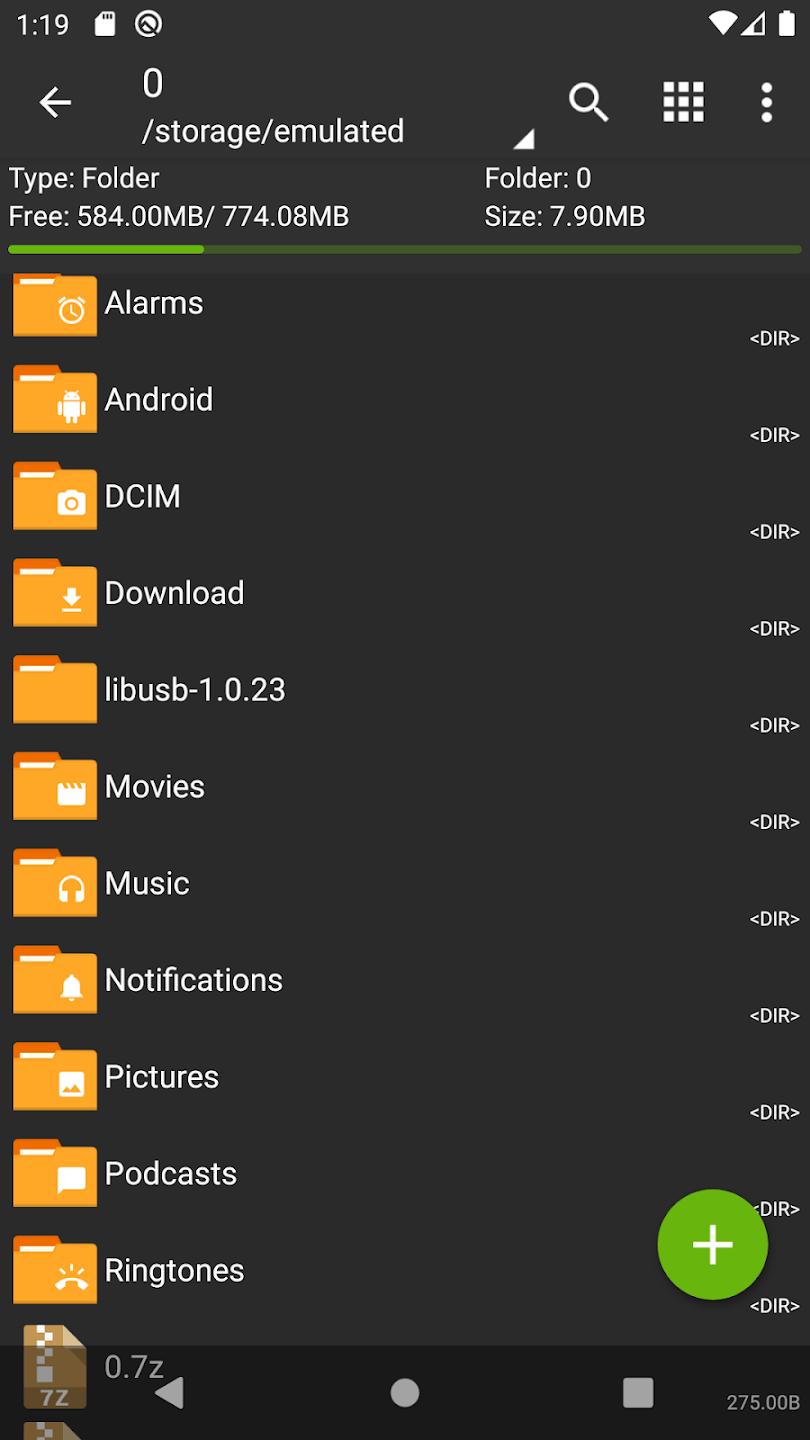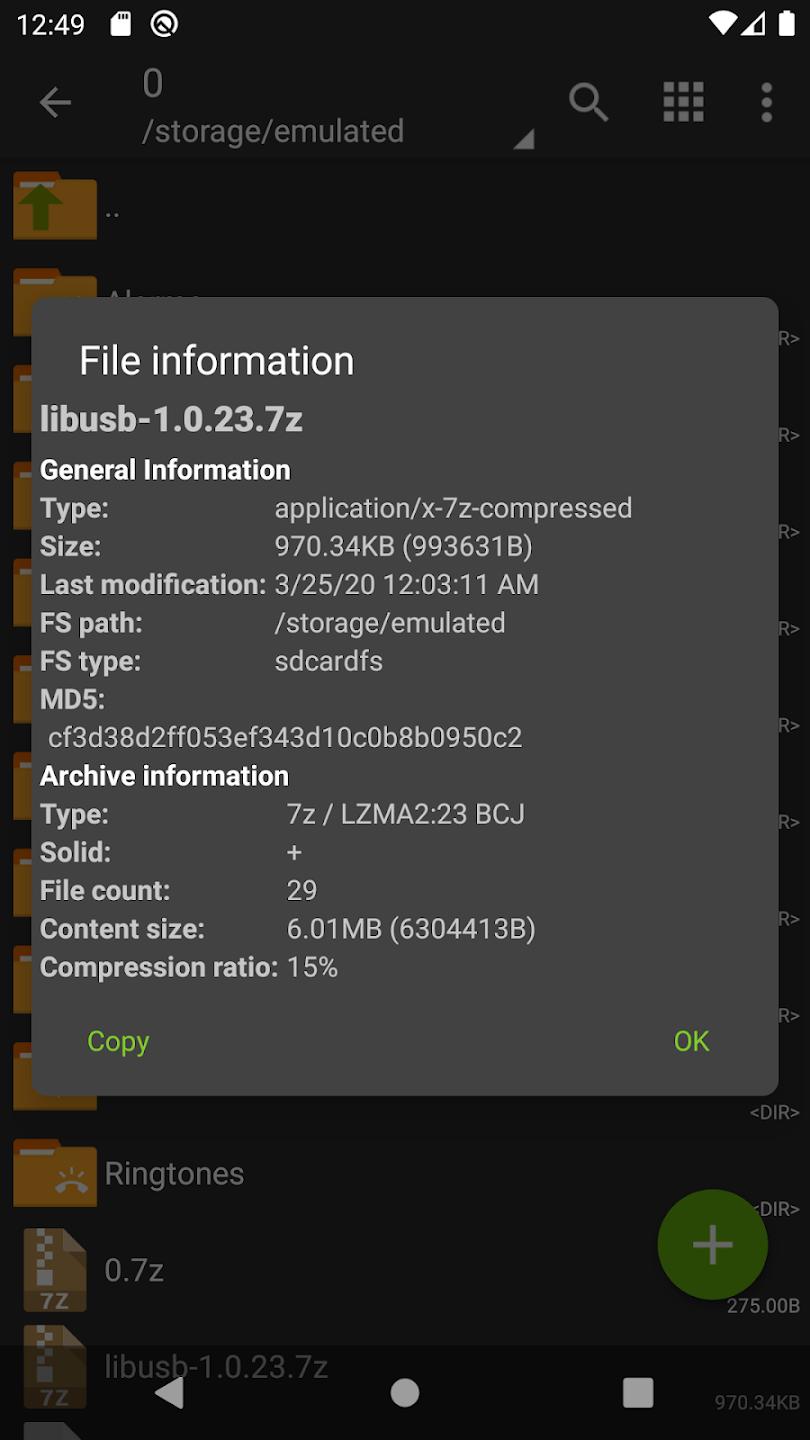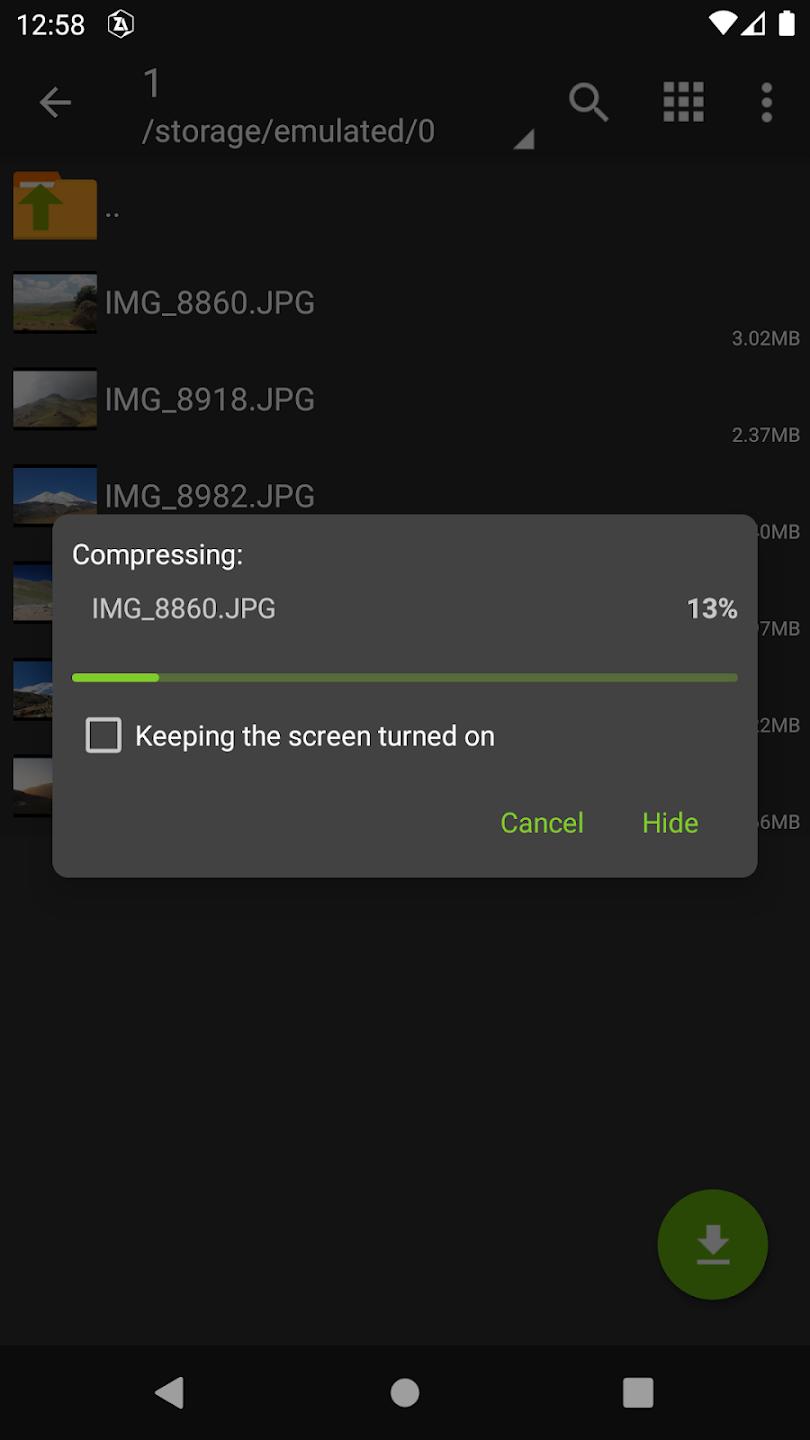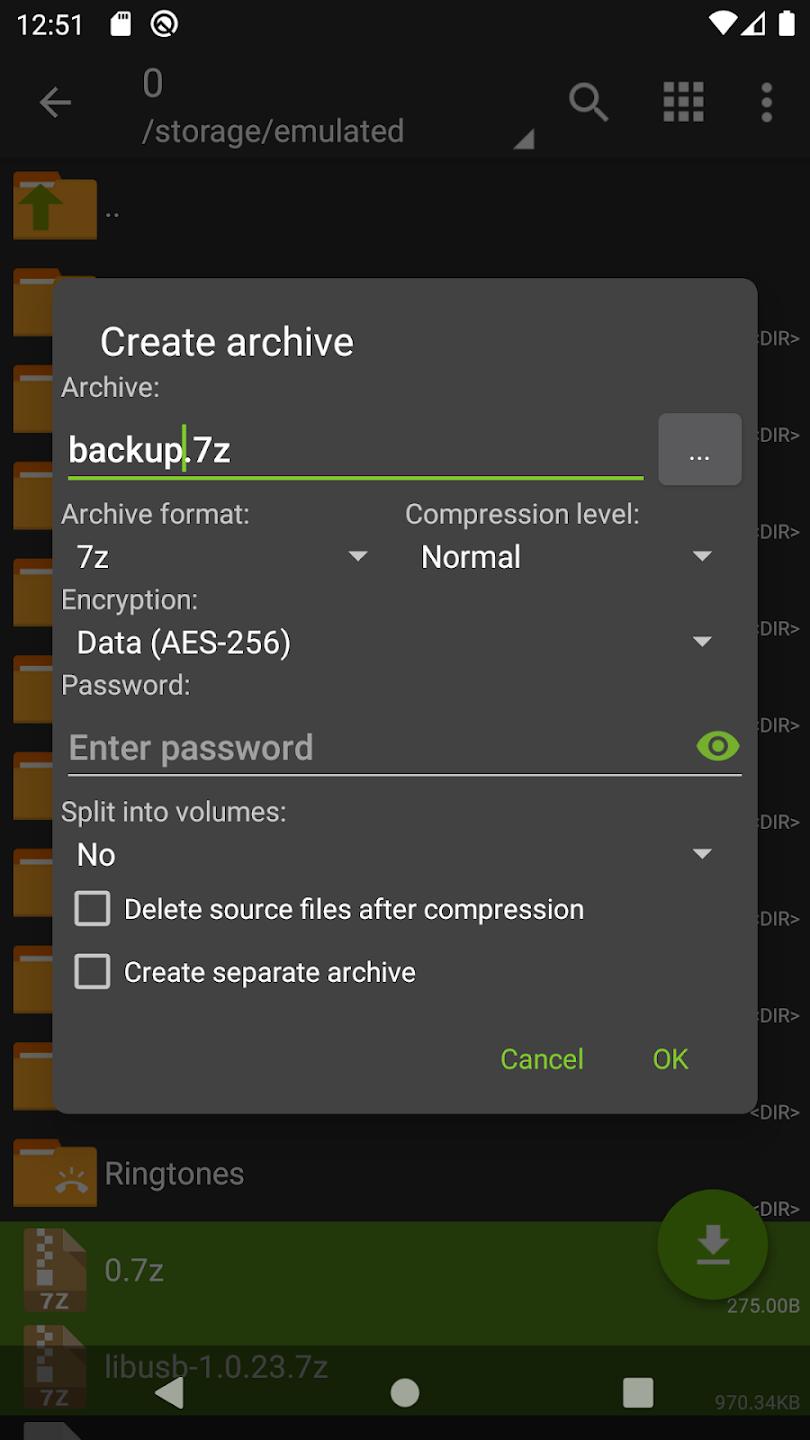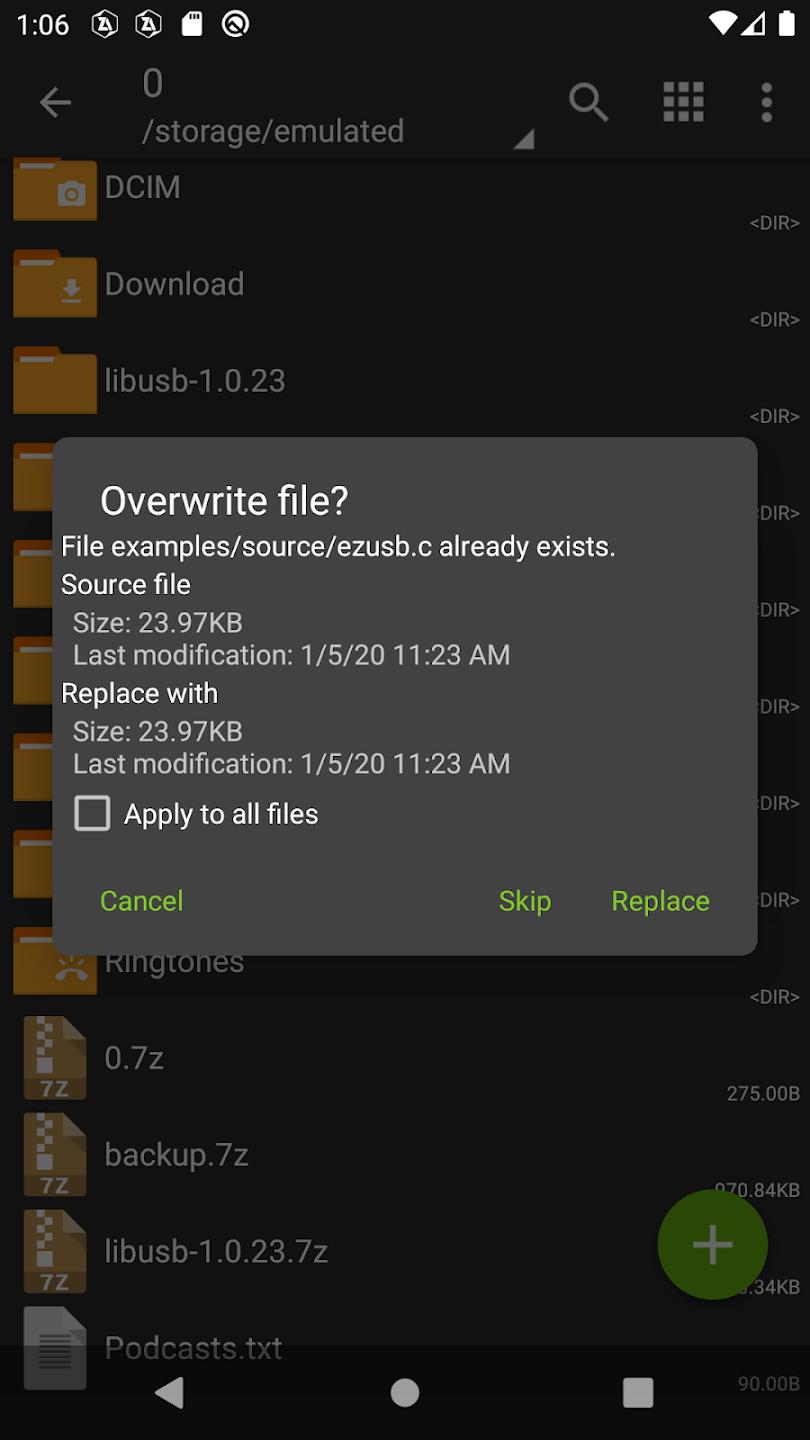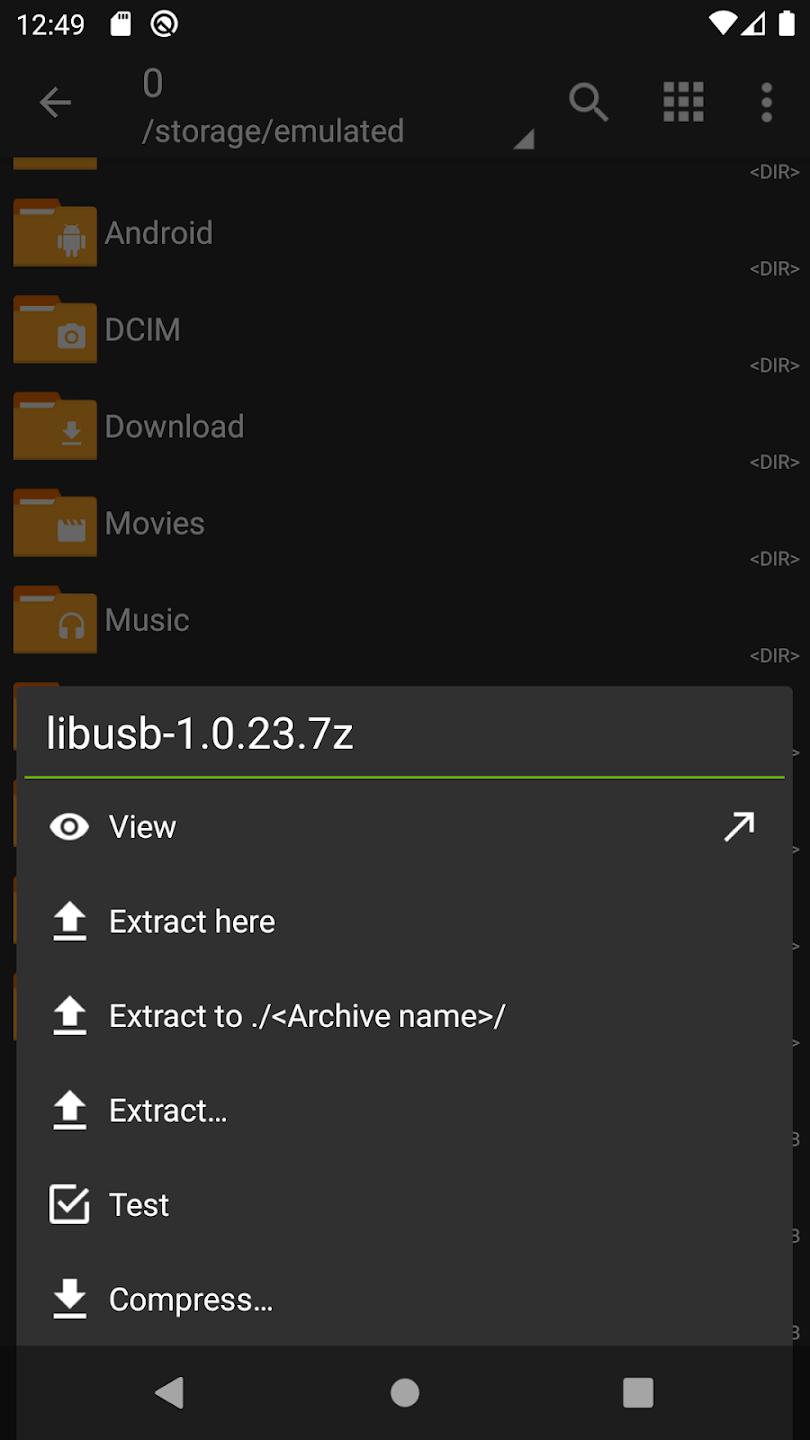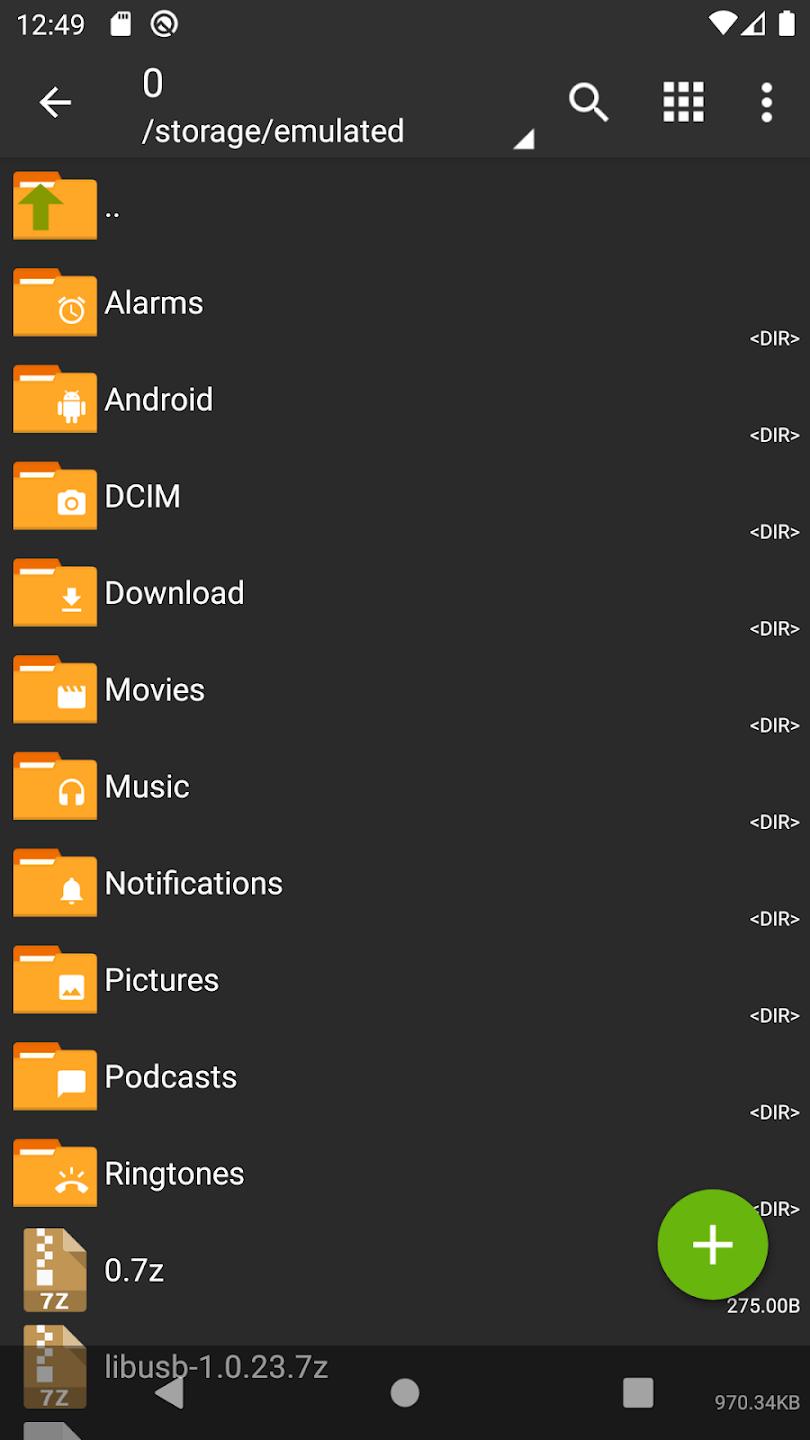Introduction:
ZArchiver is the ultimate file management solution for Android users who need comprehensive handling of compressed files. Whether you want to explore the contents of a zipped document or create a new compressed file from your SD card, ZArchiver provides a user-friendly interface and robust functionality to meet your needs quickly and efficiently.Main Features:
- Multiple Compression Formats: Create compressed files in popular formats such as 7z, zip, bzip2, gzip, XZ, and tar.
- Extensive Decompression Support: Effortlessly decompress a wide range of file formats, including 7z, zip, rar, bzip2, gzip, iso, and more.
- Password Protection: View the contents of password-protected files if you have the necessary credentials.
- User-Friendly Interface: Navigate through your files easily and manage them with a simple, intuitive design.
Customization:
ZArchiver allows users to tailor their experience by adjusting settings for file management preferences and display options, ensuring that you can work with compressed files in a way that best suits your workflow.Modes/Functionality:
- View Contents: Open and explore file contents across various formats without the need for extraction.
- Extract and Create: Quickly decompress files or create new ones using selected documents from your device.
- File Management: Organize your files efficiently with options to move, rename, and delete archives seamlessly.
Pros and Cons:
Pros:
- Supports a wide range of file formats for both compression and decompression.
- Fast and efficient performance for creating and managing files.
- Ability to view password-protected files if the password is known.
- Sleek and user-friendly interface enhancing user experience.
Cons:
- Some advanced features may require a learning curve for new users.
- Occasional compatibility issues with certain rar file versions.
Frequent questions
How do I unzip a file on ZArchiver?
To unzip a file on ZArchiver, select the compressed file, then tap "Extract" to access the files inside. There are different unzipping options, so you can customize this process according to your needs.
Does ZArchiver require an Internet connection?
No, ZArchiver doesn't require an Internet connection in order to use its features. You can use this file manager offline, without using WiFi or data.
How do I use ZArchiver?
Using ZArchiver is pretty simple, since navigating it is similar to other file explorers. Once you've installed the app, you can open all kinds of files, as well as zip or unzip any files you want.
Can I zip a file with ZArchiver?
To zip files with ZArchiver, all you have to do is select the files you want, tap the three dots in the upper right corner, then tap "Compress." After that, choose the type of compression and the name you want to give it.
Discover more apps
3D battle simulator with customizable weapons, armor, and epic fights.
Speak Pal offers a unique platform for refining spoken English through a virtual conversation club, connecting users with language partners for supportive, ad-free learning experiences.
Wooden Block Adventure offers a serene, modern puzzle experience with classic sudoku elements, engaging challenges, and captivating graphics, all without a timer or internet requirement.
Cool R Launcher offers a modern, customizable home screen for Android devices, enhancing usability with themes, gestures, privacy features, and continuous updates for an engaging user experience.
pTron Fit++ is a fitness-focused app that syncs smartwatch data, customizes settings, and helps monitor health goals with an intuitive user interface.
Thrilling SUV racing game with customizable vehicles and intense challenges.
Create golems in your preferred sandbox game.
Flower Games - BubblePop is a vibrant match-3 bubble shooter featuring colorful gardens, over 6000 levels, power-ups, and social connectivity for an engaging floral adventure.